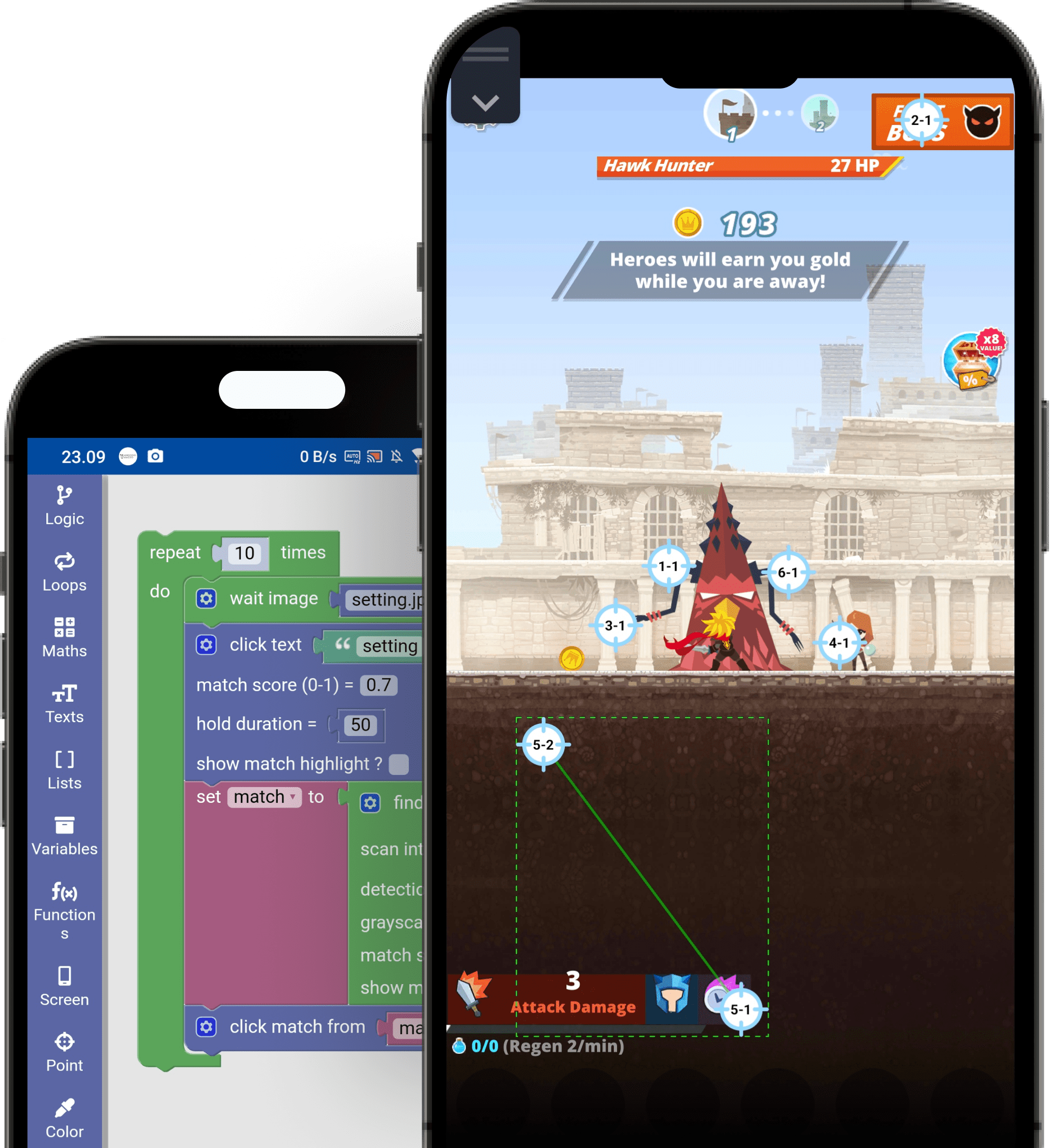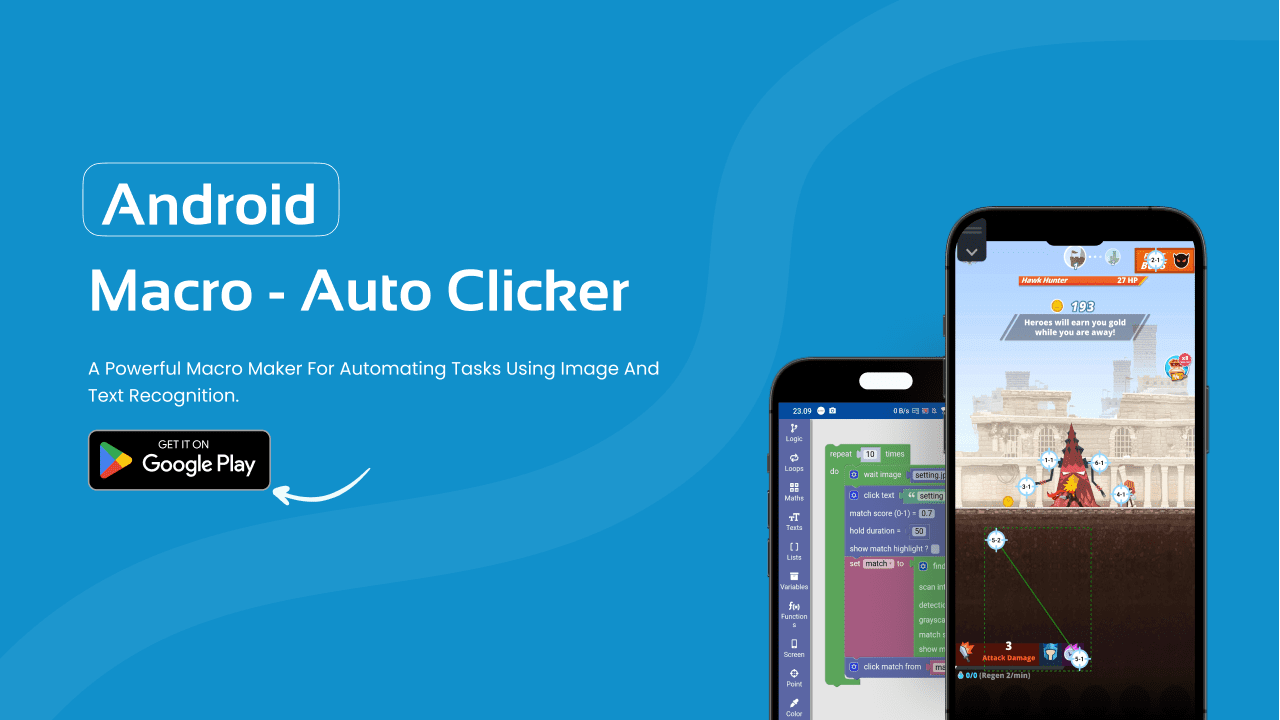Easy to Use
Android Macro was built easily to use and can automate your games or tasks
Compatibility
Support devices with lollipop and latest android version, also work seamlessly on popular android emulator
Interactive Macro Editor
You can use Android Macro visual editor to modify your macro seamlessly
Export/Import Macro
You can import and export your macro locally or cloud
High Accuracy
Android Macro offers the best accuracy when performing any detection in your device
Features
Android Macro support swipes, clicks, hold clicks, image detection, text detection and more

How Does It Work
Image And Text Detection
You can capture small image part of your screen or specify what text to find inside a "region" or phone screen and then perform any action when the match detection is found or not.
- Click on best match
- Click on multiple matches
- Wait for image or text to appear or vanish
- Detect multiple image or text at once
- Customize click behaviour
- Customize detection method