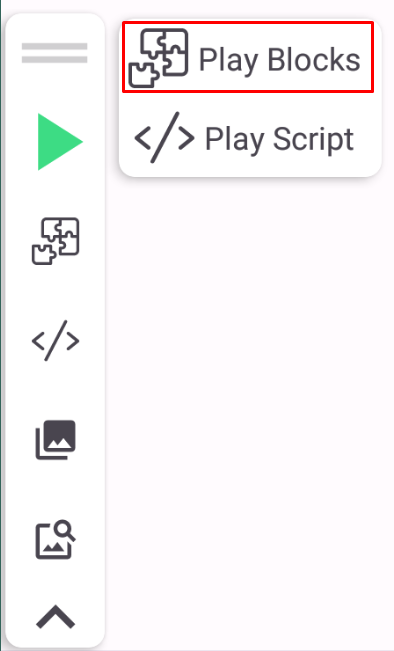How To Use
In this section we will explain how to use macro builder or block editor. This feature will essentially make your macro development more easier, to start off you need to run Toolbar Service or you can access it on "My Macros" tab.
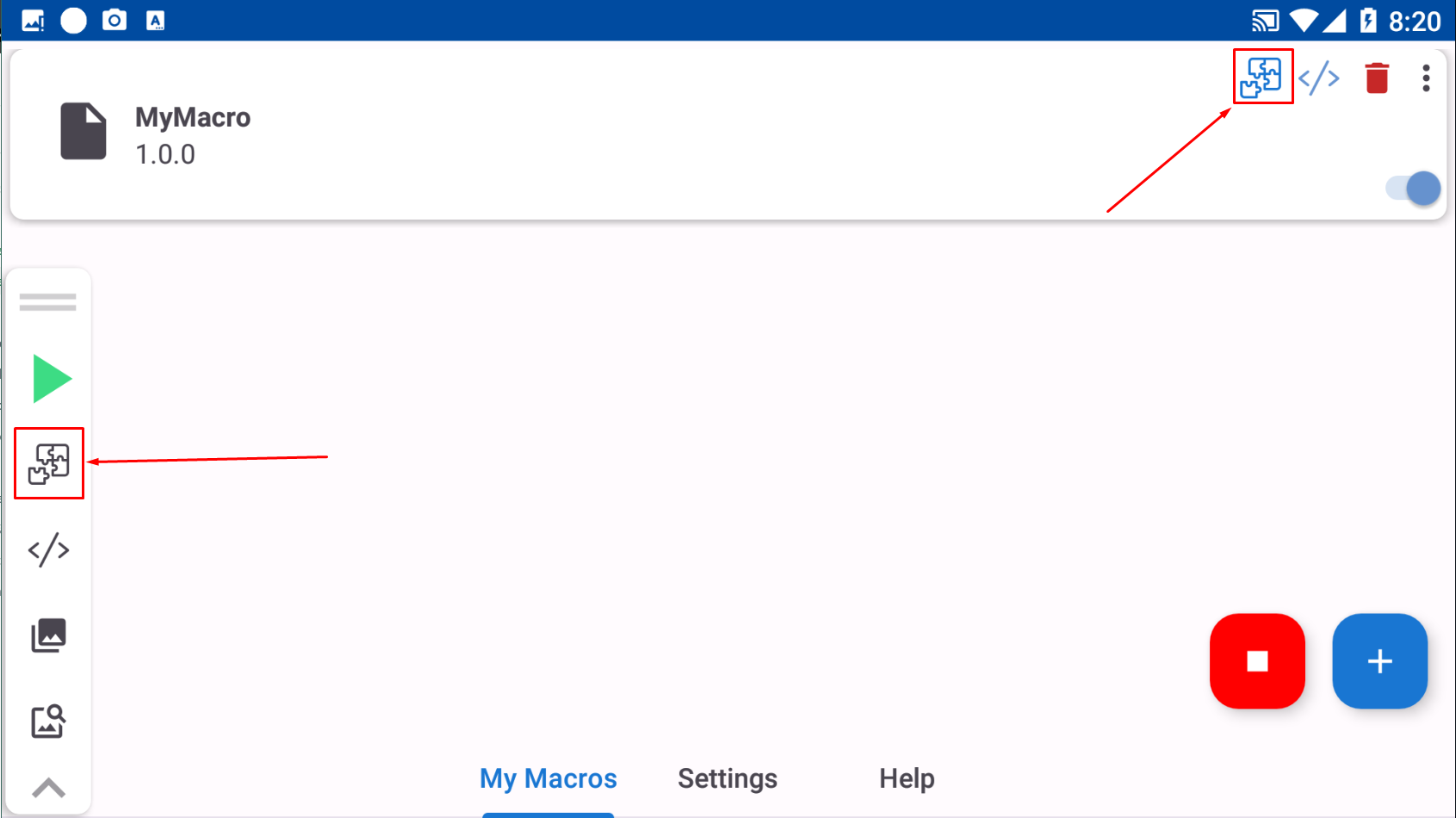
If you open the macro builder, you will see this screen.
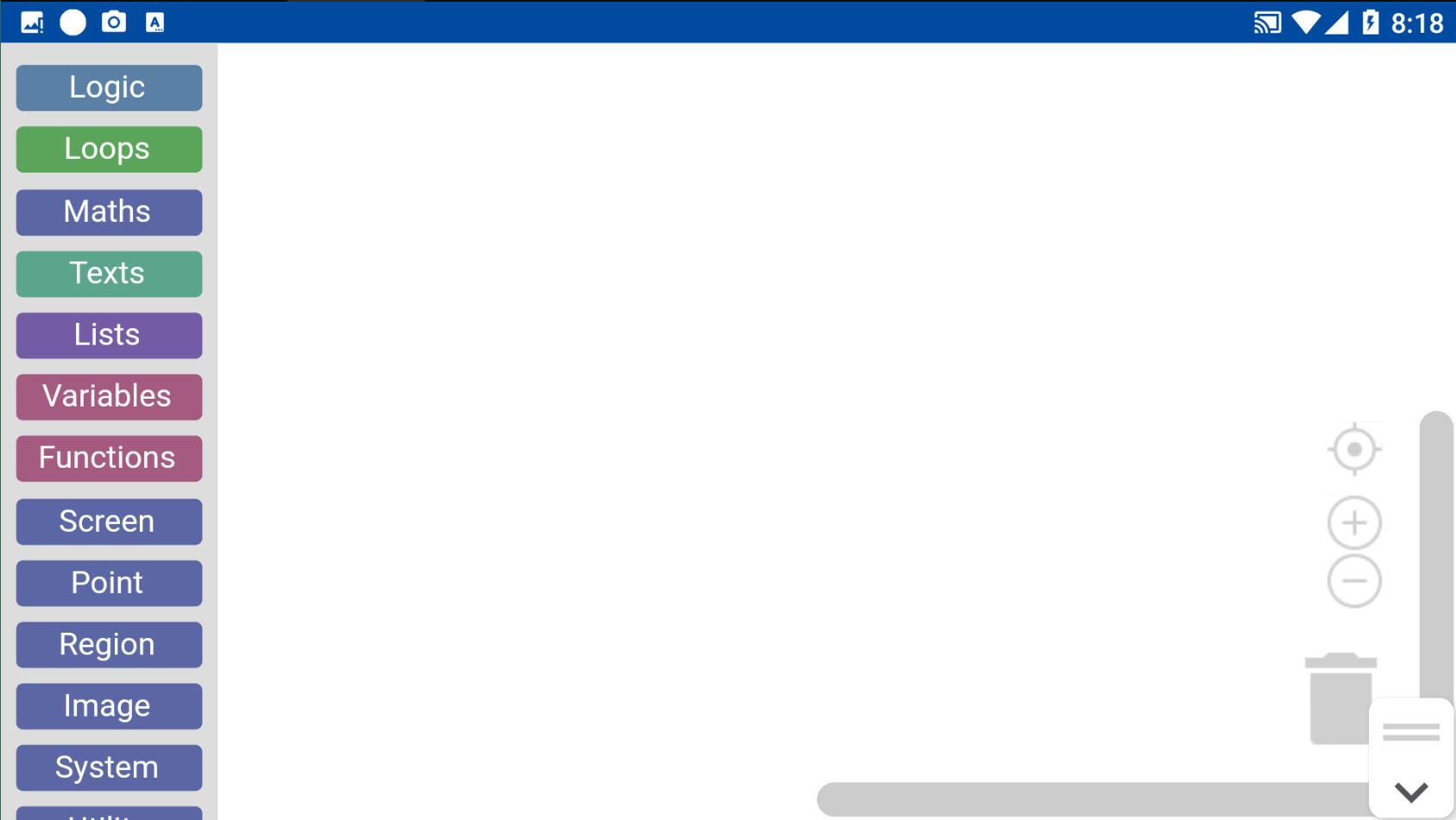
In the sidebar left, there are a lot of list item, we called it "Module" or "Class". Each module contains block component that can be used for macro development. The code blocks inside macro builder will be executed from top to bottom
Once you have made changes, hit save and close the builder editor
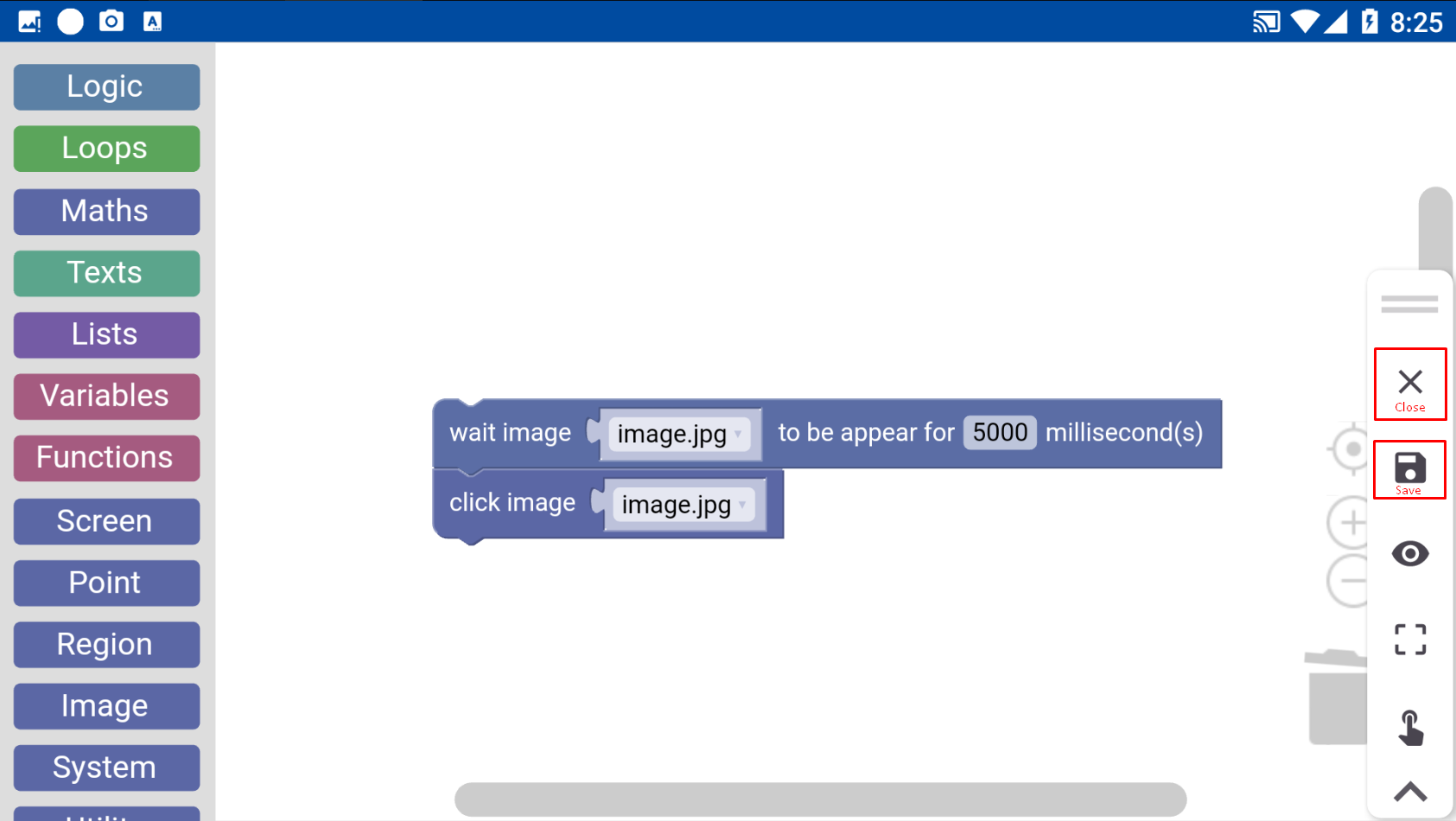
After that you can test your macro using "Play Blocks" in Toolbar Service to see if it's working or not