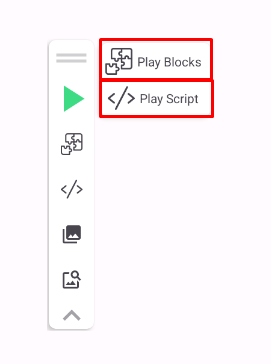How To Use
Start Macro
To run your macro please follow these steps:
1. Click the green play button
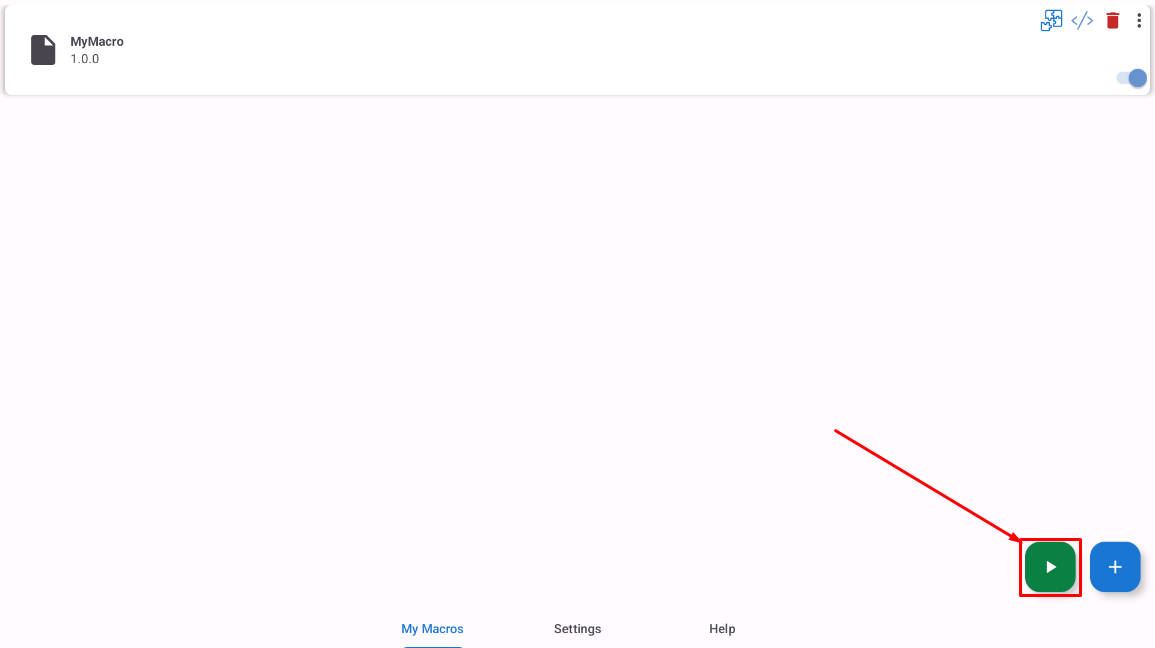
2. To enable clicks, swipes feature and more you have to enable Accessibility Service Permission.
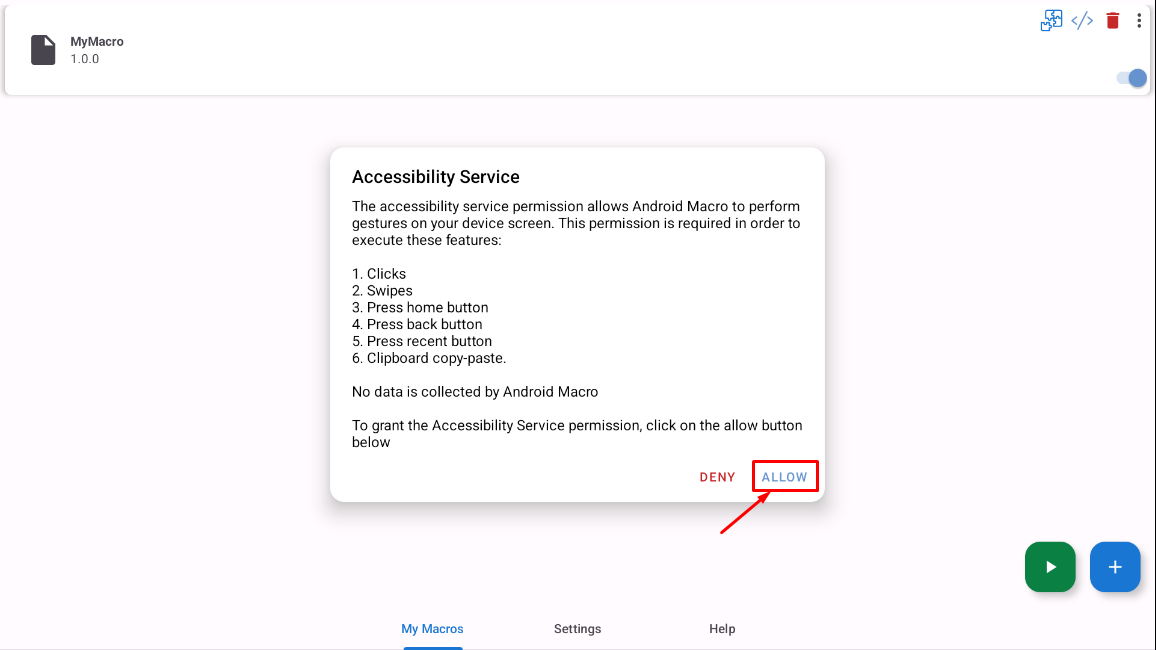
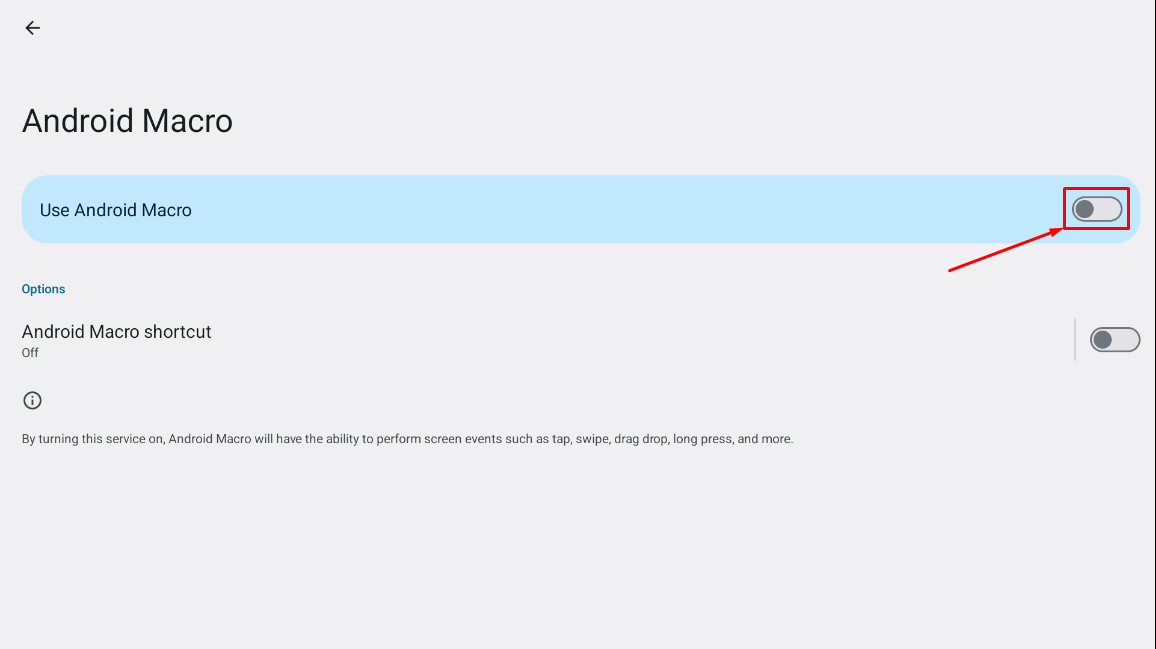
3. To enable image/text detection, enable Media Projection Permission.
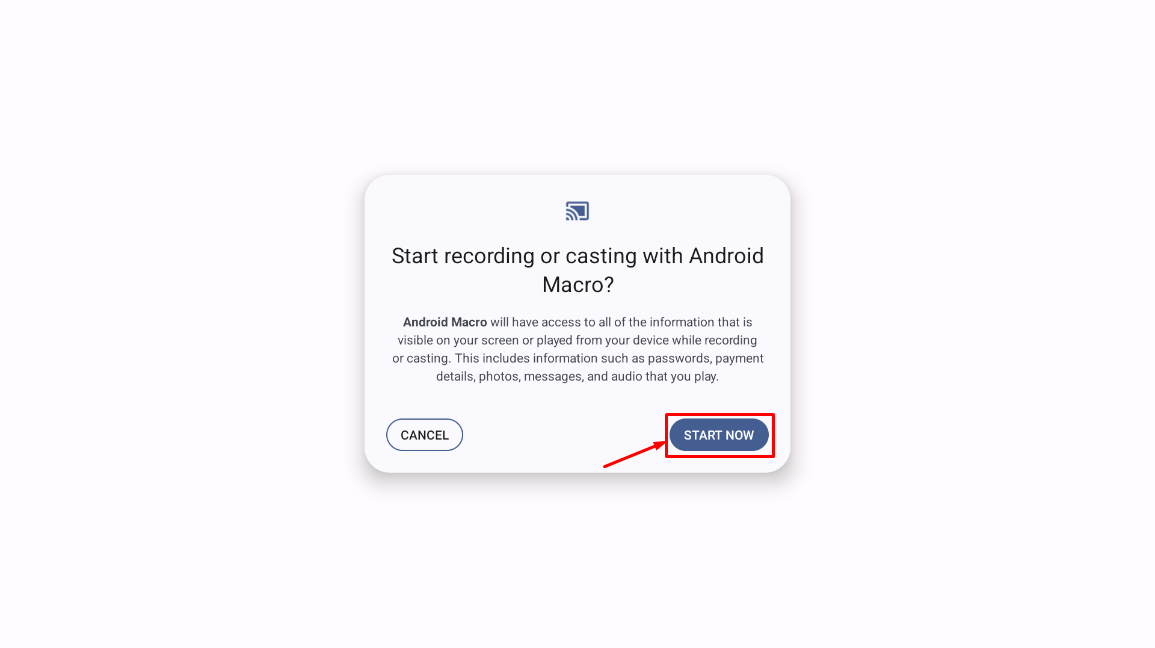
After all permission has been granted, the Floating Toolbar will appeared, go back to your macro list and turn switch on to which macro do you want to run.
There are 2 types of macro execution, the first one is using code or script and the other one is using blocks. If you are an expertise in coding you can code your self, but if you are not expertise in coding, we provide other method to make macro easily using block editor.
Press the play button in Floating Toolbar, and choose which macro execution do you want to run and you are good to go!