Functions
What Are Functions?
Functions in Android Macro are reusable pieces of code that perform specific tasks. They allow you to organize your code into manageable chunks and avoid repetition.
Why Use Functions?
- Reusability: Write code once, use it multiple times.
- Organization: Keep your code clean and structured.
- Simplification: Break complex problems into smaller, manageable parts.
Types of Function Blocks
1. Function Definition Block
This block defines a new function.
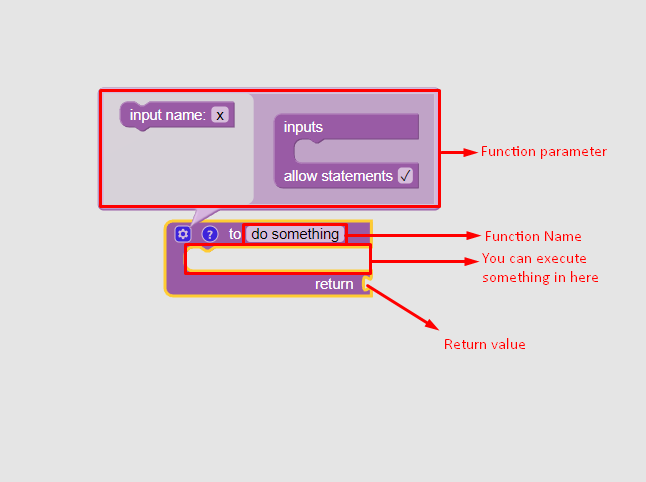
- Give your function a name
- Add input parameters if needed
- Build the function's logic inside
- Return a value if necessary
2. Function Call Block
This block calls (uses) a function you've defined.
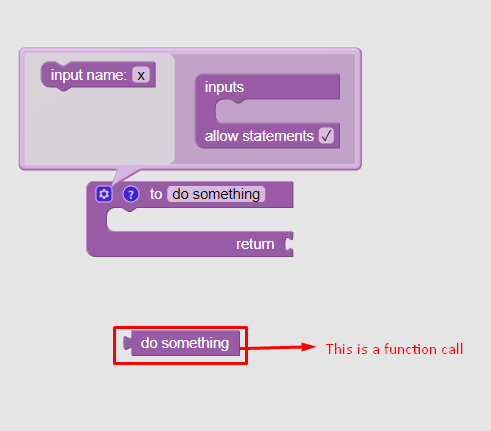
- Select the function you want to use
- Provide any required input values
How to Use Functions
-
Define your function:
- Drag a function definition block into your workspace
- Name your function
- Add any necessary input parameters
- Build the function's logic using other blocks
-
Use your function:
- Drag a function call block where you want to use the function
- Select your function from the dropdown menu
- Provide any required input values
Example: Creating and Using a Simple Function
Let's create a function that says "Hello" to someone:
- Define the function:
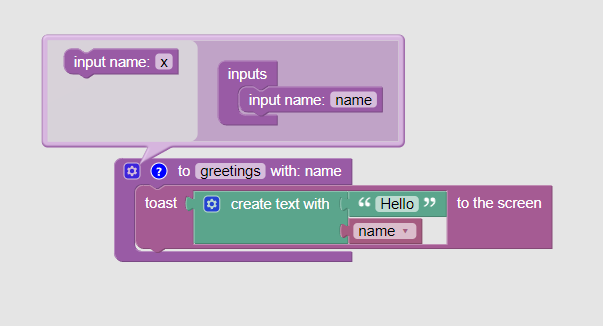
- Use the function:
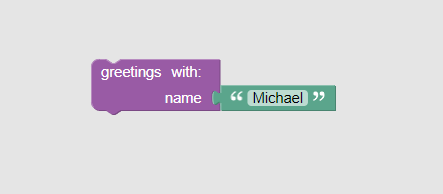
This function takes a name as input and displays a greeting message.
Tips for Using Functions
- Use clear, descriptive names for your functions
- Keep functions focused on a single task
- Use input parameters to make functions more flexible
- Test your functions to ensure they work as expected
Functions are powerful tools in Android Macro that can help you create more organized and efficient code. Practice using them to create your own macro!